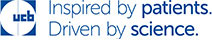4 Tips for Managing Your Insurance
These simple steps could help lessen frustration with your healthcare related interactions.
1. Make a filing system
Whether you’re getting explanations of benefits (EOBs) in the mail, picking up a referral from your doctor’s office or filing an appeal, it’s important to create a filing system for the paperwork related to your healthcare. One easy and inexpensive way to do this, is to purchase a filing folder and organize it by subject one file for referrals, one file for lab work, etc. To make life even easier, put the most recent paperwork at the front of each folder, so every folder’s papers are automatically filed by date.
2. Keep a calendar
Insurance companies often issue deadlines for their subscribers. For instance, families typically have from 30 to 90 days after the birth or adoption of a child to enroll the newcomer in the family insurance plan. Keeping a pocket calendar of important dates could save you from losing an appeal or paying a hefty fine not to mention help you avoid last minute scrambling to meet deadlines.
3. Use Excel spreadsheets
For many, having health insurance means talking to a lot of people on the phone. Especially if you’re in the middle of an appeals process, you could be speaking with multiple doctors or case coordinators on any given day. To keep track of whom you’re speaking with, it may be helpful to keep an Excel spreadsheet of names, job titles, phone numbers and fax numbers. This will make communication as quick and easy as possible.
4. Download organizing apps
Many health insurers are catching up with the times and creating their own digital apps that can walk you through specifics of your healthcare plans. And other apps can help you navigate insurance no matter who your provider is. Evernote, for example, lets you take notes, scan documents, make checklists, and sync everything between your phone and your computer so that any insurance related information is readily on hand. Apps such as iScanner and DocuSign let you scan and sign forms on the spot. Search “organizational” in the app store of your smartphone and see what you come up with.
Categories :
Tags : Blog